Layer length (branched structure)
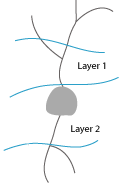
Use in conjunction with the Open Delineations tool in Neurolucida to quantify virtual/anatomical regions.
Procedure
- In Neurolucida: Designate the layers and save the data file. See Open Delineations for details.
- In Neurolucida Explorer: Open the data file.
- Select the Contours and Dendrites or Axons labels in the Tracing data panel.
- Select Analysis>Branched Structure Analysis>Layer Length.
Analysis results
Layer names are the names of the Open Delineations defined in Neurolucida.
Total length of process contained in the layer.
Number of nodes contained in the layer.
Number of spines contained in the layer.